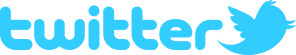Archive
Coloci Twitter Feature – Tweet your activities!
Now you can Tweet your activities / trips to your Coloci account in just a few seconds. Adding an event doesn’t get easier!
Here’s how:
Quick 1-time setup:
- Sign in to Coloci using your Twitter account (if you haven’t done so already).
- This will associate your Twitter id with your Coloci account (you can do this even if you used a different Id to sign up earlier, details below**).
- Follow @ColociMe (it will follow you back*). Done!
- *Please allow a few hours for a follow back ( 😦 we know, we are trying our best to make this part quick). If your Tweets are Protected (huh? see the bottom of your Twitter->Settings page) then you must Approve @colocime as a Follower when you get that request. You can’t DM someone unless they follow you.
To add an activity in Coloci:
- Message @ColociMe to add an activity / event / trip. Message was previously called “Direct Message”, also known as “DM” in short. How do I DM?
Examples: Enter the text below in your Twitter “What’s happening?” box
d colocime x conference in Atlanta, GA mar 3-8
d colocime x visiting Boston, MA mar 11-20
d colocime x meeting in Palo Alto, CA next fri 10am
(Note: d colocime is the quick way to DM ColociMe. After that, the first letter of the message should be X or x (not case sensitive). x is to add an event, more features are coming soon. If you use a 3rd party tool to Tweet, or DM via Twitter’s “Messages” page, where you have to separately select the user that you want to DM, your message may begin with the ‘x‘.)
You can Tweet in conversational English (well, almost). For a full range of supported formats, see here (Google Quick Add).
Happy Tweeting!
**How to associate your Twitter Id (or other social Id) with your Coloci account?
Even if you used some other Id to sign up earlier, you can always sign in with any of the supported social Ids. If you are an existing user, just follow the prompts (select Existing user) and your other Ids will get associated with your Coloci account. We only use this information to allow you to Tweet your updates to Coloci, we don’t spam your friends. Never.
Example: say you signed up on Coloci the first time using your email. You can Sign in next time using your Facebook / Twitter / other supported credentials. It will ask you whether you are an existing user or a new one – select Existing user. This will associate your social Id with your Coloci account.
Errors?
If you get a DM from @colocime “This Twitter Id is not associated with any Coloci user. Please Sign In to Coloci with your Twitter Id to associate the id with your Coloci account.”, then just Sign in to Coloci using your Twitter account as described above.
If @ColociMe can’t understand the location you Tweeted in (typo maybe), it will DM you back something like “Couldn’t resolve location.Pls give more details.Format:’X activity at[# road/sector,]city[,state][,country][datetime]to/-[datetime]'”. Relax. Its trying to tell a long story in just 140 characters. Simply ensure that the location you gave is valid.
If your location is not unique, it takes the first one that Google Maps finds for your text. So, to avoid unintended locations, give it something that makes it a unique place, say, city & state instead of just city.
Who can see my Tweeted-in activities / trips?
For now, all your Groups will be able to see the event you added (and get notified about it). It will not be posted to Facebook, LinkedIn or Twitter (but you can still do that later by clicking Edit, then Save & Share for this event, under the My Trips->Manage Trips menu.
Soon you will be able to choose a set of Groups that you want to share just your Tweeted activities with (we are working on that).
We did toy with the idea of allowing you to choose the Groups in your Tweet itself… but that would mess up your simple, elegant style. 🙂