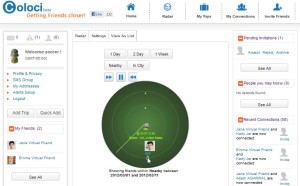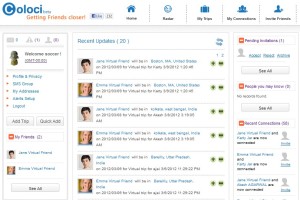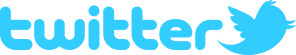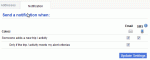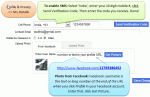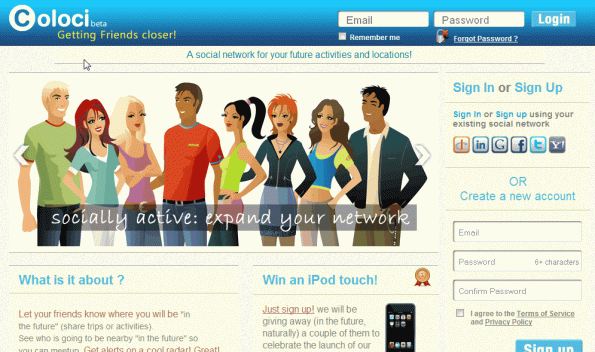We are excited to announce the launch of our SMS feature (in India for now, other countries coming soon).
What is it?
SMS your plans to friends for free, unlimited ! You can now add a trip / activity via SMS. And, when you do so, your “mobile friends”* can get an SMS update about your plans. So you can broadcast your plans via SMS, for free! Even if you add an activity via the website, or the mobile app, your friends can still get an SMS (and email) update.
* – your connections who have entered their mobile # in their Coloci account. So sign up and invite all your friends to connect with you!
Getting started with the SMS feature
Quick start
Just enter your mobile # in Profile & Privacy -> My Details and you can start sending and receiving SMS updates.
Where do I enter my mobile #?
- Go to Profile & Privacy => My Details.
- Select the Country Code for India next to ‘Mobile’
- Enter your 10 digit mobile # in the box next to the code
- Click the Send Verification Code button to get a SMS on your mobile with a verification code
- Enter the verification code in the Verification Code box and click Save
Done! You need to do this only once.
How do I add a trip via SMS?
Send an SMS to 9246356765 coloci X message
Coloci is the keyword you must use.
X is to Add a trip (more features coming soon). You can also use A.
message format is what at where when
If you use X, we try to resolve your location, and if we don’t understand it, we still add it anyway (you don’t get any error message). If you use A, we try to resolve your location, and you get an error message if we can’t, and then you can resend a correct location. (see more on this below)
Examples:
X or A movie at 33 Ghoddod rd, Surat 7pm-10pm;
X or A sightseeing at Agra, UP next Monday;
X or A meeting at Nariman Point, Mumbai 13:00-16:00;
X or A Conference at Delhi 9/23 – 9/26.
X chai at mall (note: this will add a ‘virtual trip’ to the ‘mall’ for chai over the next 2 hours. If you used A here, you would get an error back because we can’t resolve ‘mall’)
We support the following message formats below (Google Quick Add) http://www.google.com/support/calendar/bin/answer.py?answer=36604
How do I receive SMS updates when a friend adds a trip?
Simply make sure that you have opted to receive SMS notifications (go to Profile & Privacy -> Notification Settings) and that you have entered and verified your mobile #.
-
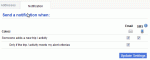
-
Notification Settings
-
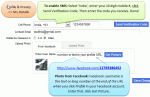
-
Coloci SMS and Picture Upload
Other details…
What happens if my Add trip message is incorrect?
If you used the A option to SMS the trip to Coloci: If we cannot understand the location in your message, you will get back an error SMS. You may have to give more details about the location (example, if your city ‘name’ is not unique, or you misspelt the address etc).
If we cannot understand the from and to date-time of your message, you will get an error SMS.
If you don’t get any error SMS, you trip was added successfully.
If you used the X option to add the trip: We will add your trip as a ‘Virtual trip’ in Coloci for the specified time (or the next 2 hours by default). However, we cannot show alerts on Virtual trips, because we couldn’t understand your location initially. The advantage of this option is that you can SMS anything to your friends!
You can always edit and delete the trip via the web or mobile app. Your friends will get notified when you update and delete a trip.
We suggest you save the 9246356765 number in your contacts for convenience.
What message do my friends get?
Your friends, who have verified mobile #s, and have opted to get notified via SMS, will get an SMS message such as below.
Preeti Batra in Churchgate, Mumbai on 15/1 10:00 for business
I or my friend did not get the SMS / I did not receive a verification code. Why?
It may be because you or they are on the SMS DND list or your carrier’s / operator’s DND list. You can check if the number is on the DND list here (the TRAI NDNC database) http://ndncregistry.gov.in/. If you are sure you are not on the NDNC list, you can check with your operator if you are on their DND list, and request to be removed from it. This is the most common reason for not receiving any SMSs from Coloci.
Also make sure you / they have opted to receive SMS notifications in Coloci (Profile & Privacy -> Notification Settings).
Check to ensure that you have entered only a 10 digit mobile # in your Profile (do not include the India country code 91, or a zero before your #).
Which groups is the trip shared with when I add a trip via SMS?
Currently, when you add a trip via SMS, it is shared with all your Groups. We are working on providing you a default set of Groups with which you can share your SMS-added trips.
Do all my friends get the SMS / email notifications?
It depends on which Groups you have shared your trip with (if adding a trip via the web or mobile app). Only friends in those Groups (that you have shared your trip with) will get the notifications. Else it would be a violation of your privacy.
Can I stop email / SMS notifications from going to my friends when I add / update a trip?
You can choose which Groups you share the trip with. Only those friends will get the notifications. We are working on giving you the option to not send any Email / SMS updates to your connections when you add a trip.
Notification via email and SMS: How do I change my Notification Settings?
When a friend adds a trip, you can get an SMS (India) and email notification. To change your notification settings, go to Profile & Privacy -> Notification Settings. You must verify your mobile # to get SMS updates from friends.