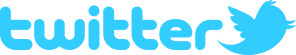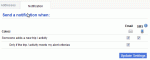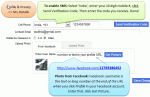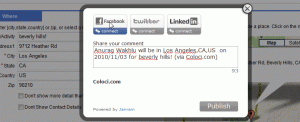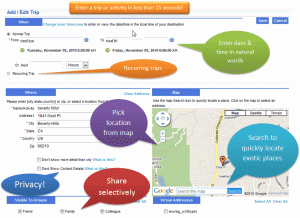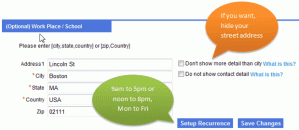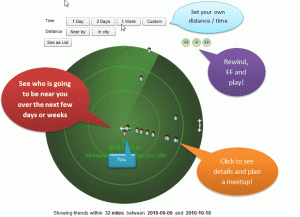Archive
Coloci Twitter Feature – Tweet your activities!
Now you can Tweet your activities / trips to your Coloci account in just a few seconds. Adding an event doesn’t get easier!
Here’s how:
Quick 1-time setup:
- Sign in to Coloci using your Twitter account (if you haven’t done so already).
- This will associate your Twitter id with your Coloci account (you can do this even if you used a different Id to sign up earlier, details below**).
- Follow @ColociMe (it will follow you back*). Done!
- *Please allow a few hours for a follow back ( 😦 we know, we are trying our best to make this part quick). If your Tweets are Protected (huh? see the bottom of your Twitter->Settings page) then you must Approve @colocime as a Follower when you get that request. You can’t DM someone unless they follow you.
To add an activity in Coloci:
- Message @ColociMe to add an activity / event / trip. Message was previously called “Direct Message”, also known as “DM” in short. How do I DM?
Examples: Enter the text below in your Twitter “What’s happening?” box
d colocime x conference in Atlanta, GA mar 3-8
d colocime x visiting Boston, MA mar 11-20
d colocime x meeting in Palo Alto, CA next fri 10am
(Note: d colocime is the quick way to DM ColociMe. After that, the first letter of the message should be X or x (not case sensitive). x is to add an event, more features are coming soon. If you use a 3rd party tool to Tweet, or DM via Twitter’s “Messages” page, where you have to separately select the user that you want to DM, your message may begin with the ‘x‘.)
You can Tweet in conversational English (well, almost). For a full range of supported formats, see here (Google Quick Add).
Happy Tweeting!
**How to associate your Twitter Id (or other social Id) with your Coloci account?
Even if you used some other Id to sign up earlier, you can always sign in with any of the supported social Ids. If you are an existing user, just follow the prompts (select Existing user) and your other Ids will get associated with your Coloci account. We only use this information to allow you to Tweet your updates to Coloci, we don’t spam your friends. Never.
Example: say you signed up on Coloci the first time using your email. You can Sign in next time using your Facebook / Twitter / other supported credentials. It will ask you whether you are an existing user or a new one – select Existing user. This will associate your social Id with your Coloci account.
Errors?
If you get a DM from @colocime “This Twitter Id is not associated with any Coloci user. Please Sign In to Coloci with your Twitter Id to associate the id with your Coloci account.”, then just Sign in to Coloci using your Twitter account as described above.
If @ColociMe can’t understand the location you Tweeted in (typo maybe), it will DM you back something like “Couldn’t resolve location.Pls give more details.Format:’X activity at[# road/sector,]city[,state][,country][datetime]to/-[datetime]'”. Relax. Its trying to tell a long story in just 140 characters. Simply ensure that the location you gave is valid.
If your location is not unique, it takes the first one that Google Maps finds for your text. So, to avoid unintended locations, give it something that makes it a unique place, say, city & state instead of just city.
Who can see my Tweeted-in activities / trips?
For now, all your Groups will be able to see the event you added (and get notified about it). It will not be posted to Facebook, LinkedIn or Twitter (but you can still do that later by clicking Edit, then Save & Share for this event, under the My Trips->Manage Trips menu.
Soon you will be able to choose a set of Groups that you want to share just your Tweeted activities with (we are working on that).
We did toy with the idea of allowing you to choose the Groups in your Tweet itself… but that would mess up your simple, elegant style. 🙂
Coloci is “Foursquare for the future !” – BostInnovation
“Foursquare for the future! No really, it is” says BostInnovation.
We love the review! Thanks BostInno & Justin.
Coloci SMS feature!
We are excited to announce the launch of our SMS feature (in India for now, other countries coming soon).
What is it?
SMS your plans to friends for free, unlimited ! You can now add a trip / activity via SMS. And, when you do so, your “mobile friends”* can get an SMS update about your plans. So you can broadcast your plans via SMS, for free! Even if you add an activity via the website, or the mobile app, your friends can still get an SMS (and email) update.
* – your connections who have entered their mobile # in their Coloci account. So sign up and invite all your friends to connect with you!
Getting started with the SMS feature
Quick start
Just enter your mobile # in Profile & Privacy -> My Details and you can start sending and receiving SMS updates.
Where do I enter my mobile #?
- Go to Profile & Privacy => My Details.
- Select the Country Code for India next to ‘Mobile’
- Enter your 10 digit mobile # in the box next to the code
- Click the Send Verification Code button to get a SMS on your mobile with a verification code
- Enter the verification code in the Verification Code box and click Save
Done! You need to do this only once.
How do I add a trip via SMS?
Send an SMS to 9246356765 coloci X message
Coloci is the keyword you must use.
X is to Add a trip (more features coming soon). You can also use A.
message format is what at where when
If you use X, we try to resolve your location, and if we don’t understand it, we still add it anyway (you don’t get any error message). If you use A, we try to resolve your location, and you get an error message if we can’t, and then you can resend a correct location. (see more on this below)
Examples:
X or A movie at 33 Ghoddod rd, Surat 7pm-10pm;
X or A sightseeing at Agra, UP next Monday;
X or A meeting at Nariman Point, Mumbai 13:00-16:00;
X or A Conference at Delhi 9/23 – 9/26.
X chai at mall (note: this will add a ‘virtual trip’ to the ‘mall’ for chai over the next 2 hours. If you used A here, you would get an error back because we can’t resolve ‘mall’)
We support the following message formats below (Google Quick Add) http://www.google.com/support/calendar/bin/answer.py?answer=36604
How do I receive SMS updates when a friend adds a trip?
Simply make sure that you have opted to receive SMS notifications (go to Profile & Privacy -> Notification Settings) and that you have entered and verified your mobile #.
- Notification Settings
- Coloci SMS and Picture Upload
Other details…
What happens if my Add trip message is incorrect?
If you used the A option to SMS the trip to Coloci: If we cannot understand the location in your message, you will get back an error SMS. You may have to give more details about the location (example, if your city ‘name’ is not unique, or you misspelt the address etc).
If we cannot understand the from and to date-time of your message, you will get an error SMS.
If you don’t get any error SMS, you trip was added successfully.
If you used the X option to add the trip: We will add your trip as a ‘Virtual trip’ in Coloci for the specified time (or the next 2 hours by default). However, we cannot show alerts on Virtual trips, because we couldn’t understand your location initially. The advantage of this option is that you can SMS anything to your friends!
You can always edit and delete the trip via the web or mobile app. Your friends will get notified when you update and delete a trip.
We suggest you save the 9246356765 number in your contacts for convenience.
What message do my friends get?
Your friends, who have verified mobile #s, and have opted to get notified via SMS, will get an SMS message such as below.
Preeti Batra in Churchgate, Mumbai on 15/1 10:00 for business
I or my friend did not get the SMS / I did not receive a verification code. Why?
It may be because you or they are on the SMS DND list or your carrier’s / operator’s DND list. You can check if the number is on the DND list here (the TRAI NDNC database) http://ndncregistry.gov.in/. If you are sure you are not on the NDNC list, you can check with your operator if you are on their DND list, and request to be removed from it. This is the most common reason for not receiving any SMSs from Coloci.
Also make sure you / they have opted to receive SMS notifications in Coloci (Profile & Privacy -> Notification Settings).
Check to ensure that you have entered only a 10 digit mobile # in your Profile (do not include the India country code 91, or a zero before your #).
Which groups is the trip shared with when I add a trip via SMS?
Currently, when you add a trip via SMS, it is shared with all your Groups. We are working on providing you a default set of Groups with which you can share your SMS-added trips.
Do all my friends get the SMS / email notifications?
It depends on which Groups you have shared your trip with (if adding a trip via the web or mobile app). Only friends in those Groups (that you have shared your trip with) will get the notifications. Else it would be a violation of your privacy.
Can I stop email / SMS notifications from going to my friends when I add / update a trip?
You can choose which Groups you share the trip with. Only those friends will get the notifications. We are working on giving you the option to not send any Email / SMS updates to your connections when you add a trip.
Notification via email and SMS: How do I change my Notification Settings?
When a friend adds a trip, you can get an SMS (India) and email notification. To change your notification settings, go to Profile & Privacy -> Notification Settings. You must verify your mobile # to get SMS updates from friends.
How can I use it (examples)?
You can use Coloci in many ways (tell us how you used it!). Some examples below.
Meet up with friends near where you live or work, or travel locally, such as to a mall or park. Get together for coffee or lunch and catch up with them as you go about your life.
Discover friends who are near your destinations as you travel to other states and countries. People move, and after a while we don’t know who lives where. Emailing your entire contact list is not really the best way to inform them that you are coming over. And even then, those emails get buried in the inbox and a month later, very few people remember.
With Coloci, you get alerts in advance, so you can plan a meetup, and get alerts as the date and place get near too. You can’t miss the friend then. Hey, you may even find friends at the same airport waiting lounge!
If you are busy and rarely get time to go out of your way to meet with friends, Coloci helps you squeeze in those catch-up sessions while you are at social meetings, parties, conferences, vacations and more. You may be in Orlando for a conference and unknown to you, so is your college buddy from the other coast. Catch up after years! By sharing and meeting selectively, you can reduce your social noise too.
If you are very active socially, Coloci will keep you in the loop with where your friends are going (future locations), events they are attending, activities they are planning for. And, you can make group plans. Say, you notice on the radar that a few of your friends are getting together at some nearby locations, next week. You can join (or crash!) the party too. Hey, thats another way to expand your social network. 🙂
Even if you don’t travel much yourself, Coloci is useful for you. One, it will let you know when friends come near your home or work or school, (only if you want to disclose that, naturally), and two, it will let them know that you will be nearby. Then you can plan to meetup!
You can also avoid people (that you don’t want to bump into) as follows: create an “invisible trip” to a location (simply un-check all the groups in the ‘Visible To Groups’ section when adding a new trip), and see who else is going to be there. If your ex is there, you know what to do. Disclaimer: this is obviously not a foolproof way to avoid people, and we make no guarantee about it. For all you know, your ex may have an invisible trip going on too! 😐
Ready to start connecting? Sign up here or see the Quick Start steps here.
Quick start guide – in pictures
3. Add Trips/Activities – if you have any upcoming ones (dont worry if you dont, because even if your friends come near you, you will get alerts on the Radar).
4. Optional – Setup work or daytime address – if you want to get alerts when friends come near your workplace or school, simply enter that special address under ‘Profile & Privacy -> Home & Work Address’. We already have your home address covered, but you can change it here too. If you dont feel like giving a street address, omit it. We only need city, state and country (oh, btw, Coloci works globally! 🙂
Now, sit back, relax, and enjoy the Radar! 🙂