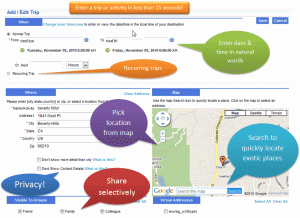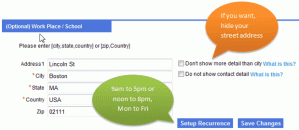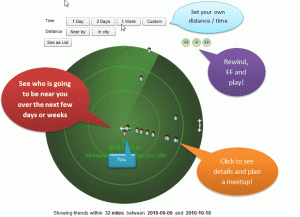Archive
Posts Tagged ‘help’
Quick start guide – in pictures
November 1, 2010
1 comment
How do you get started on Coloci? Its quick and simple – 3 easy steps below.
1. Sign up – using your existing social network or Google / Yahoo / MSN etc id, or create a new account on Coloci using your personal email.
2. Invite your friends – easy! Simply import your existing contacts from Facebook / Twitter / Gmail / Outlook etc, and invite them to sign up.
3. Add Trips/Activities – if you have any upcoming ones (dont worry if you dont, because even if your friends come near you, you will get alerts on the Radar).
4. Optional – Setup work or daytime address – if you want to get alerts when friends come near your workplace or school, simply enter that special address under ‘Profile & Privacy -> Home & Work Address’. We already have your home address covered, but you can change it here too. If you dont feel like giving a street address, omit it. We only need city, state and country (oh, btw, Coloci works globally! 🙂
Now, sit back, relax, and enjoy the Radar! 🙂
Categories: general
future location, help, quick start, what to do next