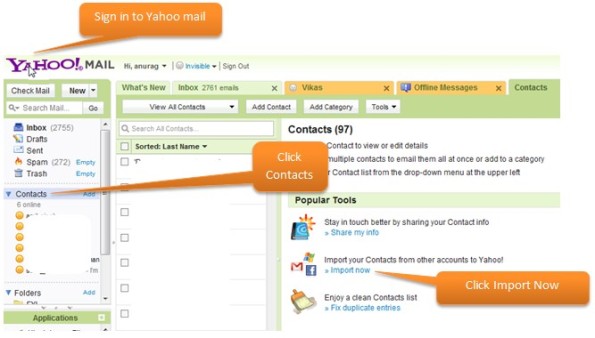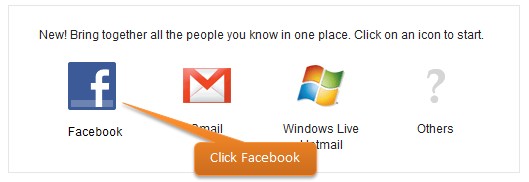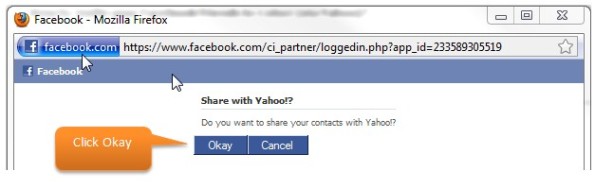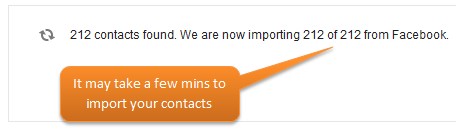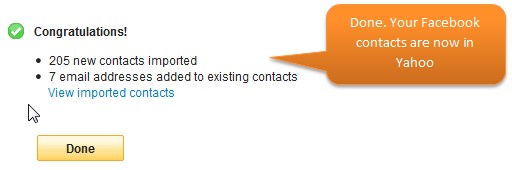Invite Facebook friends
This involves importing your Facebook contacts into a Yahoo mail account, and then importing into Coloci directly from Yahoo (via the Invite Friends feature), as shown below.
Steps: Sign in to your Yahoo mail account. Then goto address.yahoo.com/?_src=&VPC=contact_import_landing.
Click the Facebook icon, and sign in on the pop-up using your Facebook credentials. In a few seconds your Facebook friends will be imported into your Yahoo Contacts.
Then simply sign in to Coloci and import your friends from Yahoo and Invite them all to join Coloci.
Detailed step by step instructions
- Import your Facebook contacts into Yahoo
- Sign in to Yahoo at Yahoo.com
- Go to your Mail page
- Click on the ‘Contacts’ on the left
- Click on the ‘Import now’ link on the right, below ‘Import your contacts from other accounts to Yahoo’
- Click on the Facebook icon
- A window will pop up asking you to sign in to Facebook. Sign in to Facebook using your Facebook credentials. If you are already signed into Facebook, it may skip this step.
- Click Okay if it asks you ‘Do you want to share your contacts with Yahoo?’
- It will start importing your Facebook contacts. This may take a few minutes depending on the number of contacts you have.
- After the import is done, you will see a success message.
- Possible problems
i. If there is an error, you can try again from step #3.
ii. If it takes a while and you see a ‘Restart’ & ‘Cancel’ option, you can Cancel it and try again from step #3. You can also try it by clicking Restart.
iii. If Yahoo is not able to import your contacts, go to your Facebook page (sign in), then go to ‘Application Settings’ under ‘Account’. Remove the ‘Yahoo Contact Importer’ application from your profile and try the above steps again.
Now, follow the steps to ‘Invite friends from Yahoo’.
Done!
If still are unable to import friends from Facebook, please email us . Sorry for the inconvenience.